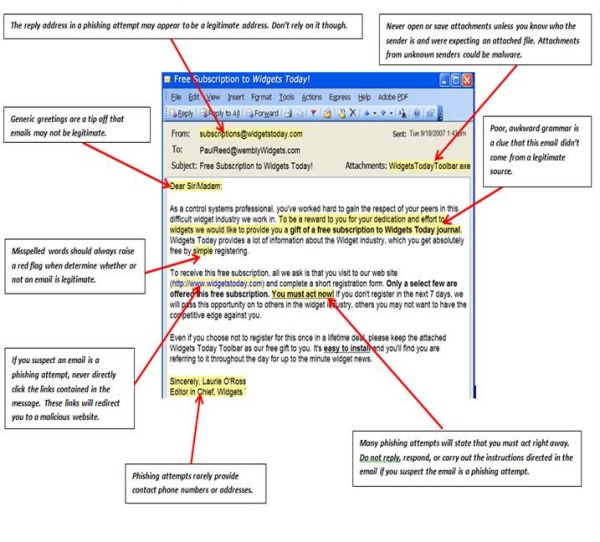"Phishing" is a way for scammers to get your private information like passwords and credit card info and possibly to steal your identity.
Phishing emails usually come from an authentic-looking email that instructs you either respond/reply to the email, click on a malicious link, contact the phone number of the "institution" listed in the email, or open a malicious attachment.
If you receive a phishing email, delete it!
Below is an example of a phishing attack with components to look for to identify a phishing email:
- 0 Users Found This Useful
Related Articles
Powered by WHMCompleteSolution