Stats programs for your website are available to you in your cPanel where you can view site traffic. The programs Awstats and Webalizer are both accessible from your cPanel. Google Analytics can also be installed for you if you'd like more detailed data and reporting ability.
You will need your USERNAME and PASSWORD.
pw: Your Password

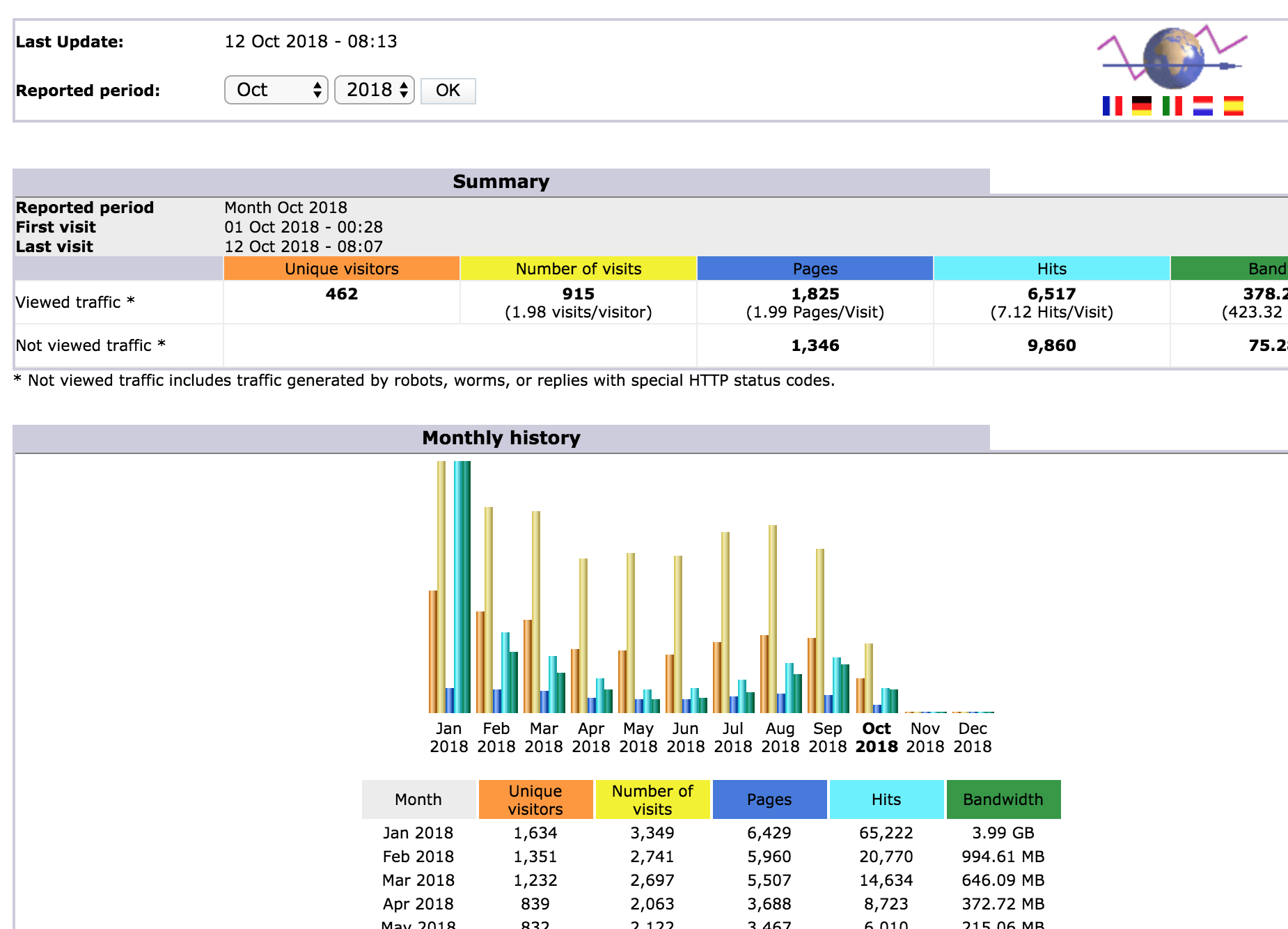
Reading Your Stats
You have several built-in ways to view your website's traffic from within your cPanel.
Awstats
Webalizer
You can also install Google Analytics code to view more in-depth information about how visitors use your website.
Here are some basics about the terms used.
Unique Visitor:
The amount of individuals (new visitors/prospects) that come to your page. A unique visitor is a person or computer (host) that has made at least 1 hit on 1 page of your web site during the current period shown by the report. If this user makes several visits during this period, it is counted only once. Visitors are tracked by IP address, so if multiple users are accessing your site from the same IP (such as a home or office network), they will be counted as a single unique visitor.
Visits:
The number of times the above person comes back (the unique visitor comes back more than one time). Number of visits made by all visitors. Think "session" here, say a unique IP accesses a page, and then requests three other pages within an hour. All of the "pages" are included in the visit, therefore you should expect multiple pages per visit and multiple visits per unique visitor (assuming that some of the unique IPs are logged with more than an hour between requests)
Pages:
The number of individual pages on your site that have been viewed by visitors.
Hits:
How many times something has been viewed/downloaded from your site (images, videos, etc.) Any files requested from the server (including files that are "Pages") except those that match the SkipFiles config parameter.

